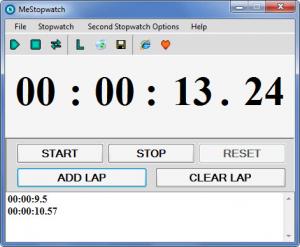MeStopwatch
1.2.3
Size: 323 KB
Downloads: 3537
Platform: Windows (All Versions)
MeStopwatch, as the name points out, is a stopwatch application – a simple, lightweight stopwatch application that is offered for free to Windows users. There’s nothing complicated about the interface or about the functionality the application has to offer. With a simple mouse click, you can start and stop the stopwatch, add laps, clear laps, and reset the stopwatch. A nice feature is a second, floating stopwatch.
The MeStopwatch installation file is a very lightweight 318KB in size, meaning it will take but a moment to get it off the web and onto your machine. Run this file and you will be presented with a setup wizard that will guide you through the installation process. A few clicks later you will be done and ready to start using the application.
The timer takes up the main part of the application’s interface. Underneath there are buttons for starting, stopping, resetting the stopwatch. There are also buttons for adding laps and clearing the laps list. In the upper left hand corner, where you would expect it to be, there’s a traditional File Menu. A quick look at this interface and you will have no problems figuring things out.
Using MeStopwatch is an incredibly straightforward matter. Click the Start button and the timer starts. Click Stop and it stops. To add laps to the laps list, just hit the Add Lap button. To remove all the entries from the list and to reset the stopwatch, hit the Clear Lap and the Reset button. Even a complete novice will have no problems accessing the functionality MeStopwatch has to offer.
It must be mentioned that MeStopwatch can display a second stopwatch.
If you enjoy using MeStopwatch, consider making a donation to support its development.
MeStopwatch is a simple, free application that works as advertised.
Pros
The MeStopwatch installation file is incredibly lightweight. You will immediately feel at home with the interface. Easily access the stopwatch functionality the application has to offer. MeStopwatch is free.
Cons
None that I could think of.
MeStopwatch
1.2.3
Download
MeStopwatch Awards

MeStopwatch Editor’s Review Rating
MeStopwatch has been reviewed by George Norman on 14 Jan 2013. Based on the user interface, features and complexity, Findmysoft has rated MeStopwatch 4 out of 5 stars, naming it Excellent